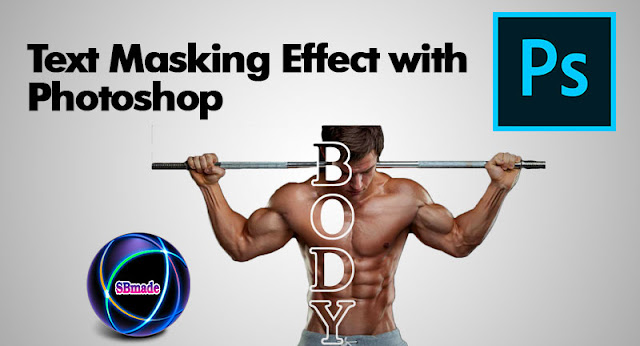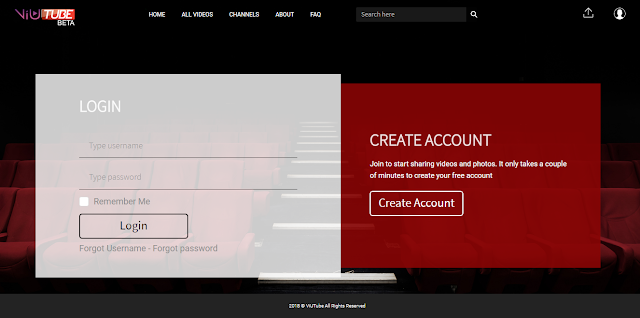The graphics card is a lifetime of passion-lovers who love computer games, craftsmen, graphic designers, and more than one monitor with more resolution.But if you change one or if you are setting up a computer system as needed, It's important to know how to select a hard drive and how to choose a graphic card.
Other things before graphics
 |
| Other things before graphics |
Graphic card is the only part of the computer's GPU or graphic works.Therefore, it also requires other factors such as the CPU, RAM, and the computer.If your computer has an old Dual Core CPU, If the volume of RAM is low, and the monitor is 1280 × 1024 and below resolution, It's not a good idea to use a very nice graphics card at a very high price.If a computer does not intend to expand it, the medium size is sufficient.But if more monitors are used(About three.), more power is needed.
Like Memory, speed is even more important
 |
| Like Memory, speed is even more important |
When buying a graphics card, their memory capacity will be indicated in GB.This value increases, the maximum amount of power that the card can deliver, and the circulation of data is also very important.Though there's really a memory, The speed of data circulation in that memory must be checked before buying.It has the value of bandwidth, bit width, memory speed.GDDR5 is much more powerful than DDR3 graphics cards.In short, Power of 1GB of GDDR5 is more than 4GB of DDR3.
That matches the motherboard
 |
| That matches the motherboard |
Imagine you have spent a great amount of money and got a graphic card.But if it does not match the motherboard's slot, And if it's not enough, you'll need to run it over to the store again.If you are looking for a higher priced graphic card, you should check the power you need to get it from the computer.If you can not, you need to buy a good power supply that gives the power to the card properly.In this way, when purchasing a good brand, one can use the power of the graphics card to maximize its use.Therefore it is important to first take into account the six-pin and eight-pin PCIe connectors, the number of ampersia, etc.If you do not get a bit more knowledge about these things,If you note, the Power supply, the Motherboard type, the model number, the sales representative will be able to help you select a suitable card.As well as having the size or type of motherboard slot, it has the height from it to the casing, It's also important for you to have a note on the inside space with other devices.Instead of bringing a computer to a store, it may be easier to get photos of a computer.
A good cooling system
 |
| A good cooling system |
VGA cards have two types of cooling systems(Reference and Non-Reference / Aftermarket.).The first method of referencing is called Nvidia, AMD, which directly sells its products to customers.Only a single fan can be seen on many occasions.As the single fan is too busy, the sound is a bit too big.The other type of Non-Reference, or Aftermarket, discriminates against other cards by other companies.Accordingly, it will be changed and distributed with permission.Most of the changes take place in the cooling system, and they contain up to two or three fan.These alterations are effective, cooling, and the noise is minimal.In these modified, the cooling will occur effectively.Also, the noise is low.But this is a disadvantage because other components of the computer, especially the CPU, increase in temperature.This will increase the performance of other fans in the computer and cause the computer to crash.Considering all of this, it appears that a reference card is appropriate.
Learn the needs of using the software
 |
| Learn the needs of using the software |
You can find out how much VGA card you have that you need, depending on the software you use(Photoshop, Illustrator, After effects, the version of software such as 3Ds Max, and the nature of computer games.).It's easy to understand your boundaries and you can consider the minimum system requirements mentioned in the software or gameplay.If you fit for years, you can buy one with at least 1.5 times the power of your favorite software or game.However, according to the way you want, these can be adjusted.
READ:
- Things to consider before you take a new Hard Drive
- There are five things that can be done in a few monitors in Windows
- Opera Unlimited Free VPN for Desktop and Android
- Intelligence officers warn against buying Huawei and ZTE phones in the US
- How to earn money from blogs, social media or websites
So you know about Things to consider before selecting a graphics card, Hope you like the post, don’t forget to share it with your friends and leave a comment below if you are facing any problem at any step in the method discussed above.Thank you.