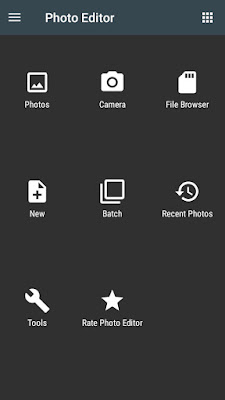The name of this app is Photo Editor.Photo Editor is a small but powerful photo editing application.If you have some knowledge of photography, you can do a lot with Photo Editor.Also, you can use a lot of languages in this app.
Features
- Color : exposure, brightness, contrast, saturation, temperature, tint and hue
- Curves & Levels : fine-tuning of colors
- Effects : gamma correction, auto contrast, auto tone, vibrance, blur, sharpen, oil paint, sketch, black & white high contrast, sepia, and more
- Adding text, images or shapes
- Frame, Denoise, Drawing, Pixel, Clone, Cut Out
- Rotation, Straighten, Crop, Resize
- Corrections : perspective, lens, red-eye, white balance and backlight
- Easily edit with the touch and pinch-to-zoom interface
- Save images in JPEG, PNG, GIF, WebP and PDF
- View, edit, or delete Metadata (EXIF, IPTC, XMP)
- Save your final result to your gallery, as wallpaper, or on your SD card
- Share photos with e-mail, SNS and more
- Batch, Crop(Puzzle), Compress to ZIP, Create PDF, Animated GIF
- Webpage Capture, Video Capture, PDF Capture(Lollipop+)
- Ad-free option is available (Settings > Purchase Items)
Actually, you know that the size of the average photo edit app is large.You can see large MB in another photo edit app.But this Android application can do a lot of work.This app can also be used on your Android phone without any interruption.Currently, over 50,000,000+ Installs have been acquired by this app.A tiny app can do a great job.
So you know about Photo Editor App for Photo Editing With Lot of Features, Hope you like the post, don’t forget to share it with your friends and leave a comment below if you are facing any problem at any step in the method discussed above.Thank you.
最後に… このブログに興味を持っていただけた方は、 ぜひ 「Facebookページ に いいね!」または 「Twitter の フォロー」 お願いします!!