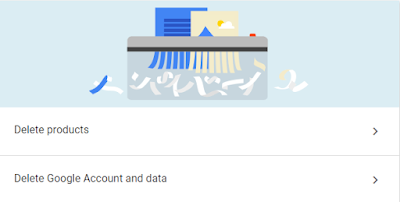Google's wide-ranging portfolio of products makes it possible for anyone who has a Google account to enjoy their facilities.And google has many services(Google search, Gmail, youtube, blogger, google map and many more).The google service can also be viewed on google Chrome on computer and Android OS on smartphones.And these services are provided free of charge.That's why many people spend life with these services.And, Google's most friendly response keeps customers trapped.And they stay with google.And google is the best company in the world.

Nowadays, people around the world can not even be able to do general life without google.That's because their services are spreading from ordinary people to top companies.For example,Imagine, once you've lost the gmail service in google.How much impact would the world have?Now Google is human necessity.
From the email you receive,Web sites, search videos, searchable sites, web sites to access, posts,Uploading and Google knows everything you do.And your information can be taken at anytime.But google does not work that way.Therefore, we do not need to be scared.If you look at google businessally,It is a good business with a long-term vision.It is also very successful.Therefore, they do not take undue advantage. from data from customers.If that is done, the company will collapse.Will be displeased with the world's people.Google is a technologically advanced giant, yet it's just one more service on the Internet.So google does not do bad things for your business.There are also google and more free services.Google also has AI robots(Artificial intelligence).Gmail accounts also work with these AI robots.And think AI robots are damaging things this gmail.
If it happened accidentally,The public trust in Google services will be lost.And people may be tempted to replace services like Gmail, Blogger, Drive with services like Outlook, Wordpress, Dropbox, rather than services.And now there are many free services.In such a case, there are other services in the world who benefit from it.Therefore, we do not have a order to stay in Google.
The only thing we expect from Google to provide us with free services is identify needs, preferences and then, advertisers provide more benefits.So advertisers often notice advertisements about what interests us instead of malicious ads and those who publish them also get more responses.They also get a profit.Therefore, Google's service is, another business that helps you connect with other businesses.
As always, everything we use regularly is linked to the Google Account.Basically, All emails received via email address,the videos watched in Youtube, history,the history of the videos you've watched in YouTube, the saved video for the videos, if you're using Google Plus service, there are photos and video clips that you uploaded, photos and videos uploaded free of charge to Google Photos, uploaded items, Google Photos, Google Drive, Google Drive Spreadsheet templates, spreadsheets, and other spreadsheet files, such as blog posts, phone retrieval on the phone, and basically Google account are just a few of the things that are lost through the deletion of this account.
If you are about to delete the Google account you use for Android, important to set up another account for the phone.Because most phone companies do not allow the phone to use without an email account, you should be careful because you will not be able to use it for a short time or for the phone.
It's easy to completely delete a Google Account.But, if you need remove one part of the Google Account, you can do it.For example, if you want to delete your Gmail account and use YouTube, you can delete Gmail only.Or you can delete the entire account and delete them all at once.Also, that data can not be obtained in any way.
1.First go to myaccount.google.com
2.Access the Google Account you want to delete already.
3.On the current page, select Delete your account or services under Account Preferences.
 |
| The correct way to delete a Google Account. |
4.Here we can choose.If you want to delete just one service,select Delete Products and if you want to delete all data, select Delete Google Account and data
5.Then you will be asked to return the username and password.
6.You can see the new page.There you can see a phrase "If you have any pending financial transactions you will still be responsible for those charges." as one.After that, you have two choices.
7.Now select the two phrase and then click DELETE ACCOUNT button.
 |
| The correct way to delete a Google Account. |
8.Now If you accidentally deleted your Google Account, you have a short amount of time to try to recover it.
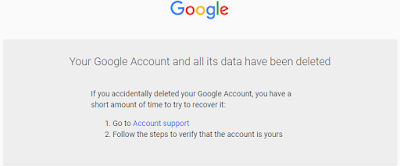 |
| The correct way to delete a Google Account. |
9.If you like, you can do it accordingly.
10.However, after you delete the gmail account, you can no longer get your data back.
READ:
So you know The correct way to delete a Google Account, Hope you like the post, don’t forget to share it with your friends and leave a comment below if you are facing any problem at any step in the method discussed above. Thank You.
最後に… このブログに興味を持っていただけた方は、 ぜひ 「Facebookページ に いいね!」または 「Twitter の フォロー」 お願いします!!